This page shows the network usage of my web server. The graphs are updated every 15 minutes.
Hold ‘Ctrl’ and press ‘F5’ in most browsers to do a hard refresh.
Statistics reset January 2016.
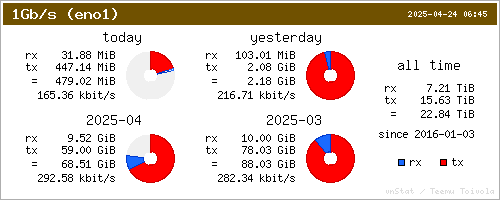
Network Summary
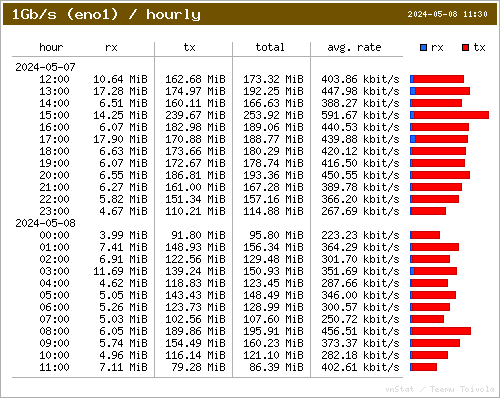
Traffic statistics on a hourly basis for the last 24 hours
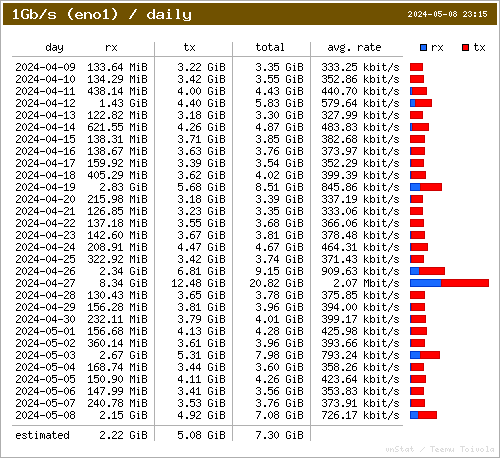
Traffic statistics on a daily basis for the last 30 days
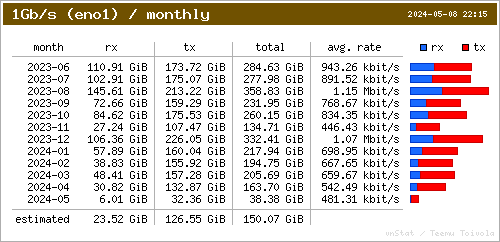
Traffic statistics on a monthly basis for the last 12 months
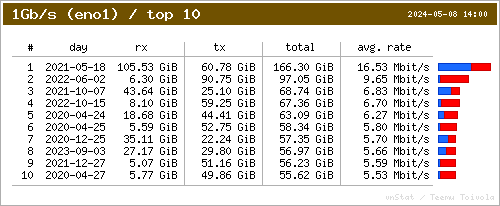
All time top 10 traffic days

